Welcome🎉 to GW Blog Tech . In this blog, we will explore how to
create an Icon Hover Effect. To create the Hover effect we are going to
use simple HTML & CSS. Hope you enjoy our blog so let's start with a
basic HTML structure for Icon Hover Effect.
HTML code for Icon Hover Effect
<!DOCTYPE html>
<html lang="en">
<head>
<meta charset="UTF-8">
<meta http-equiv="X-UA-Compatible" content="IE=edge">
<meta name="viewport" content="width=device-width, initial-scale=1.0">
<title>Icons Hover Effect</title>
<link rel="stylesheet" href="style.css">
<link rel="stylesheet" href="https://cdnjs.cloudflare.com/ajax/libs/font-awesome/6.0.0-beta2/css/all.min.css" integrity="sha512-YWzhKL2whUzgiheMoBFwW8CKV4qpHQAEuvilg9FAn5VJUDwKZZxkJNuGM4XkWuk94WCrrwslk8yWNGmY1EduTA==" crossorigin="anonymous" referrerpolicy="no-referrer" />
</head>
<body>
<div class="container">
<div class="box">
<div class="icon instagram">
<i class="fab fa-instagram fa-2x"></i>
</div>
<p>Instagram</p>
</div>
<div class="box">
<div class="icon facebook">
<i class="fab fa-facebook fa-2x"></i>
</div>
<p>Facebook</p>
</div>
<div class="box">
<div class="icon twitter">
<i class="fab fa-twitter fa-2x"></i>
</div>
<p>Twitter</p>
</div>
<div class="box">
<div class="icon whatsapp">
<i class="fab fa-whatsapp fa-2x"></i>
</div>
<p>Whatsapp</p>
</div>
</div>
</body>
</html>
Our HTML document is ready, here we have created a simple structure for various icons of different social media applications. We are using font awesome library for the icons.
The output for our HTML document without CSS is available below.
CSS for Icon Hover Effect
Next, we will add style to the HTML structure. To add a hover effect to the social media icons we will use HTML :hover pseudo-class, which allows special styling for hover effects. When the cursor hovers over an object the hover pseudo-class applies special style properties to it.
@import url('https://fonts.googleapis.com/css2?family=Poppins&display=swap');
*{
margin: 0;padding: 0;
box-sizing: border-box;
font-family: 'Poppins', sans-serif;
}
body{
display: flex;
justify-content: center;
align-items: center;
height: 100vh;
}
.box{
width: 55px;
height: 58px;
position: relative;
display: flex;
align-items: center;
overflow: hidden;
padding: 5px;
cursor: pointer;
margin: 0.6em;
transition: all .4s;
}
.box:hover{
width: 160px;
background: #c32aa3;
border-radius: 10px;
color: white;
box-shadow: 0 0 50px #b315917c;
}
.box:nth-child(2):hover{
background: #1877f2;
box-shadow: 0 0 50px #1876f285;
}
.box:nth-child(3):hover{
width: 130px;
background: #1da1f2;
box-shadow: 0 0 50px #1da0f280;
}
.box:nth-child(4):hover{
background: #25d366;
box-shadow: 0 0 50px #25d3657e;
}
p{
transform: translate(60px);
}
.box .icon{
position: absolute;
width: 50px;
height: 50px;
display: flex;
justify-content: center;
align-items: center;
color: white;
border-radius: 10px;
margin-right: 10px;
transition: all .4s;
}
.instagram{
background: #c32aa3;
}
.facebook{
background: #1877f2;
}
.twitter{
background: #1da1f2;
}
.whatsapp{
background: #25d366;
}
.box:hover .icon{
background: white;
box-shadow: 0 0 20px rgba(0, 0, 0, 0.26);
color: rgb(59, 59, 59);
}
Now we have completed our CSS section, Here is our updated output with CSS. Hope you like Icons Hover Effect, using CSS.

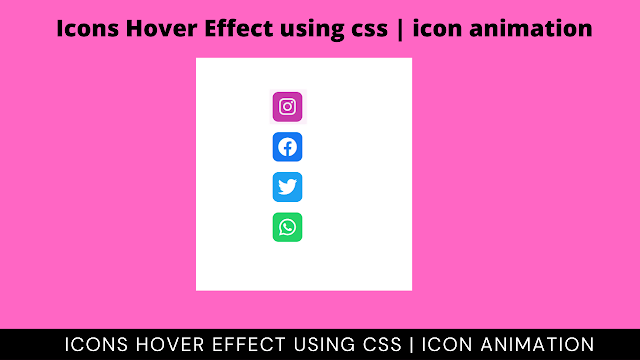





0 Comments